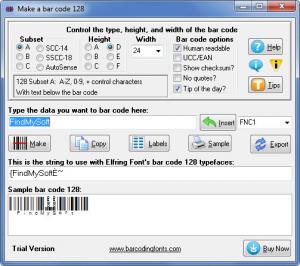Bar Code 128
8.0
Size: 2.79 MB
Downloads: 5046
Platform: Windows (All Versions)
This Elfring Fonts-developed application performs a very specific task: it generates barcodes based on your input and based on the options you select. You just need to select the subset, height, width, and the data you want for the bar code, and the Bar Code 128 application does the rest. In no time at all, it generates a barcode based on your input.
You can install Bar Code 128 on a 32 or 64-bit Windows edition by downloading a 2.5Mb executable and running it. The installation process is fairly straightforward (just follow the onscreen instructions presented by a setup wizard) and it completes rapidly.
It will take but a moment to familiarize yourself with the Bar Code 128 interface. At the top you have several options for generating a barcode, at the bottom you have a preview of your barcode, and in the middle you have buttons for copying, printing, and exporting the barcode.
By presenting the application’s interface, I’ve pretty much explained the functionality you can expect to get from it. Choose the options you want for your barcode, hit the Make button, and in a blink you will have a customized barcode that you can copy, print, or export (as a JPG, BMP, PNG, or GIF).
Bar Code 128 is only free to try. The demo version will put the word “demo” on the barcode.
Bar Code 128 provides a simple yet efficient means of generating bar codes.
Pros
It will take but a moment to get Bar Code 128 up and running. Print your own EAN 128, SCC-14, or SSCC-18 barcodes from Windows. Print barcode 128 in Subsets A, B, C, or any other specification based on Code128 in virtually any Windows program. Encode the entire ASCII character set, including control codes. Export barcodes as GIF, JPG, BMP, or PNG. Bar Code 128 works with MS Word, MS Excel, WordPerfect, MS Access, MS FoxPro, PageMaker, Illustrator, Freehand, Quark Express, Corel Draw, and many others.
Cons
The trial version puts the word “demo” on the barcode; nag screen.
Bar Code 128
8.0
Download
Bar Code 128 Awards

Bar Code 128 Editor’s Review Rating
Bar Code 128 has been reviewed by George Norman on 11 Sep 2012. Based on the user interface, features and complexity, Findmysoft has rated Bar Code 128 4 out of 5 stars, naming it Excellent